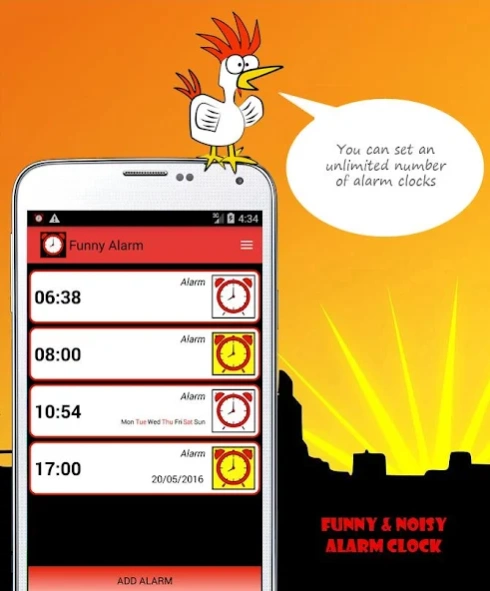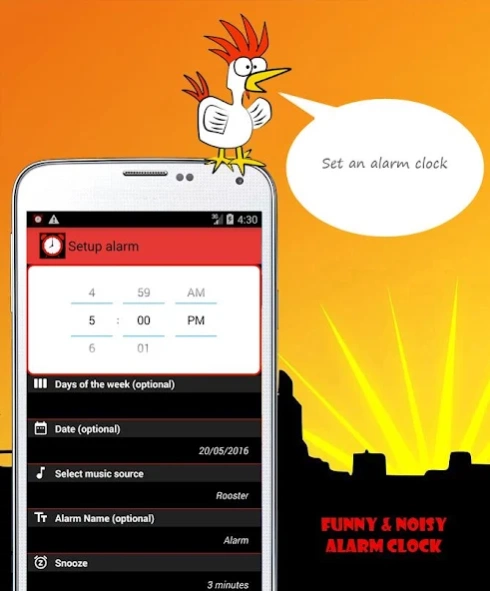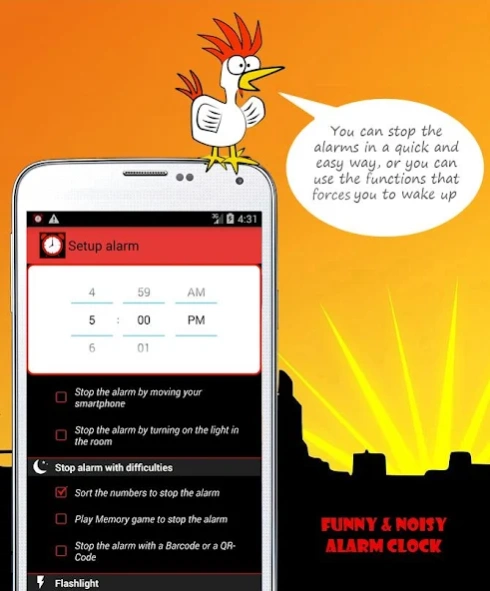Funny & Noisy Alarm Clock 2.4.4
Free Version
Publisher Description
Funny & Noisy Alarm Clock - Alarm clock with 70 funny and noisy sounds and several functions to stop it.
Set an alarm clock from a collection of 70 funny and noisy sounds and stop it thanks to several functions that are provided.
Features:
* More than 70 sounds of nature, motors, people, weapons, bells, famous alarm clocks in the movies, sirens and many other.
* If you want to stop the alarms in a quick and easy way, try the following functions:
* Stop the alarm by moving smartphone.
* Stop the alarm by turning on the light in the room.
* If you have difficult to wake up, try the following functions:
* Stop the alarm only after sorting the numbers.
* Stop the alarm only after playing memory game to find the same colors.
* Stop the alarm only after reading a Barcode or a QR-Code:
Put the QR-code far from your bed, for example in an other room, so when alarm turns on you are forced to wake up to stop it
* Turn on the flashlight when the alarm starts.
* Snooze to postpone the alarm.
* Set an unlimited number of alarms.
* Set a single alarm, a weekly repetition, a predetermined date.
* Choice between ringing, vibration or both.
* Brightness and volume increase smoothly.
* * * Important note * * *
If the alarms don't ring in the correct setup times, probably a battery saving function is active in your smartphone. In this case go to the settings of your smartphone and add this app to the whitelist so it works in correct mode.
* * * * * * * * * *
Help to translate: http://mauter.oneskyapp.com
About Funny & Noisy Alarm Clock
Funny & Noisy Alarm Clock is a free app for Android published in the PIMS & Calendars list of apps, part of Business.
The company that develops Funny & Noisy Alarm Clock is Mauter. The latest version released by its developer is 2.4.4.
To install Funny & Noisy Alarm Clock on your Android device, just click the green Continue To App button above to start the installation process. The app is listed on our website since 2018-03-18 and was downloaded 1 times. We have already checked if the download link is safe, however for your own protection we recommend that you scan the downloaded app with your antivirus. Your antivirus may detect the Funny & Noisy Alarm Clock as malware as malware if the download link to com.app.funnyalarm is broken.
How to install Funny & Noisy Alarm Clock on your Android device:
- Click on the Continue To App button on our website. This will redirect you to Google Play.
- Once the Funny & Noisy Alarm Clock is shown in the Google Play listing of your Android device, you can start its download and installation. Tap on the Install button located below the search bar and to the right of the app icon.
- A pop-up window with the permissions required by Funny & Noisy Alarm Clock will be shown. Click on Accept to continue the process.
- Funny & Noisy Alarm Clock will be downloaded onto your device, displaying a progress. Once the download completes, the installation will start and you'll get a notification after the installation is finished.